Kind is a tool for running local Kubernetes clusters using Docker container “nodes”. Kind was primarily designed for testing Kubernetes itself, but may be used for local development or CI, and in this use case we will be using Kind with Travis. Let’s learn how.
Usage
Let’s get started with installing Kind, here’s a bash script I created that you can run in your .travis.yml file for one approach, but I’ll also be sharing the approach I did that didn’t require this bash script:
#!/bin/bash
curl -Lo ./kind https://kind.sigs.k8s.io/dl/v0.11.0/kind-linux-amd64
chmod +x ./kind
mv ./kind /usr/bin/kind
echo
apt-get install -y apt-transport-https ca-certificates curl gnupg lsb-release
curl -fsSL https://download.docker.com/linux/ubuntu/gpg | sudo gpg --dearmor -o /usr/share/keyrings/docker-archive-keyring.gpg
echo "deb [arch=amd64 signed-by=/usr/share/keyrings/docker-archive-keyring.gpg] https://download.docker.com/linux/ubuntu $(lsb_release -cs) stable" | sudo tee /etc/apt/sources.list.d/docker.list > /dev/nul
curl -fsSLo /usr/share/keyrings/kubernetes-archive-keyring.gpg https://packages.cloud.google.com/apt/doc/apt-key.gpg
echo "deb [signed-by=/usr/share/keyrings/kubernetes-archive-keyring.gpg] https://apt.kubernetes.io/ kubernetes-xenial main" | sudo tee /etc/apt/sources.list.d/kubernetes.list
apt-get update
apt-get install -y docker-ce docker-ce-cli containerd.io kubectl
echo
echo "Installing OpenStack client"
sleep 2
apt-get install -y python3-pip
pip3 install python-openstackclient python-octaviaclient
mkdir -p /etc/openstack
echo
wget https://raw.githubusercontent.com/kubernetes-sigs/cluster-api-provider-openstack/master/templates/env.rc -O /tmp/env.rc
echo
curl -L https://github.com/kubernetes-sigs/cluster-api/releases/download/v0.4.0/clusterctl-linux-amd64 -o clusterctl
chmod +x ./clusterctl
mv ./clusterctl /usr/local/bin/clusterctl
kind create cluster
echo
echo "Create the cluster for Travis:"
echo "kubectl cluster-info --context kind-kind"
echo "kubectl get nodes"
echo
echo "Initialize the cluster:"
echo "clusterctl init --infrastructure 'openstack:v0.4.0' --core 'cluster-api:v0.4.1' --control-plane 'kubeadm:v0.4.1' --bootstrap 'kubeadm:v0.4.1'"This bash script will fetch a few things, in particular, Kind, OpenStack then it will create a cluster for you. The way I did it is it a bit different, because I want to give you options and flexibility, here’s how I set it up just purely using YAML.
Travis CI
So the .travis.yml file I created currently looks like this:
dist: jammy
language: go
go:
- 1.15.x
services:
- docker
jobs:
include:
- stage: Kind example
before_script:
- >-
curl -LO
https://storage.googleapis.com/kubernetes-release/release/$(curl -s
https://storage.googleapis.com/kubernetes-release/release/stable.txt)/bin/linux/amd64/kubectl
&& chmod +x kubectl && sudo mv kubectl /usr/local/bin/
- GO111MODULE="on" go get sigs.k8s.io/[email protected]
- kind create cluster
- kubectl config use-context kind-kind
- kubectl create sa default
script:
- kubectl run busybox --image=busybox
- kubectl get podsIf Kind is successfully built in your VM, you’ll see this in your Travis build log:
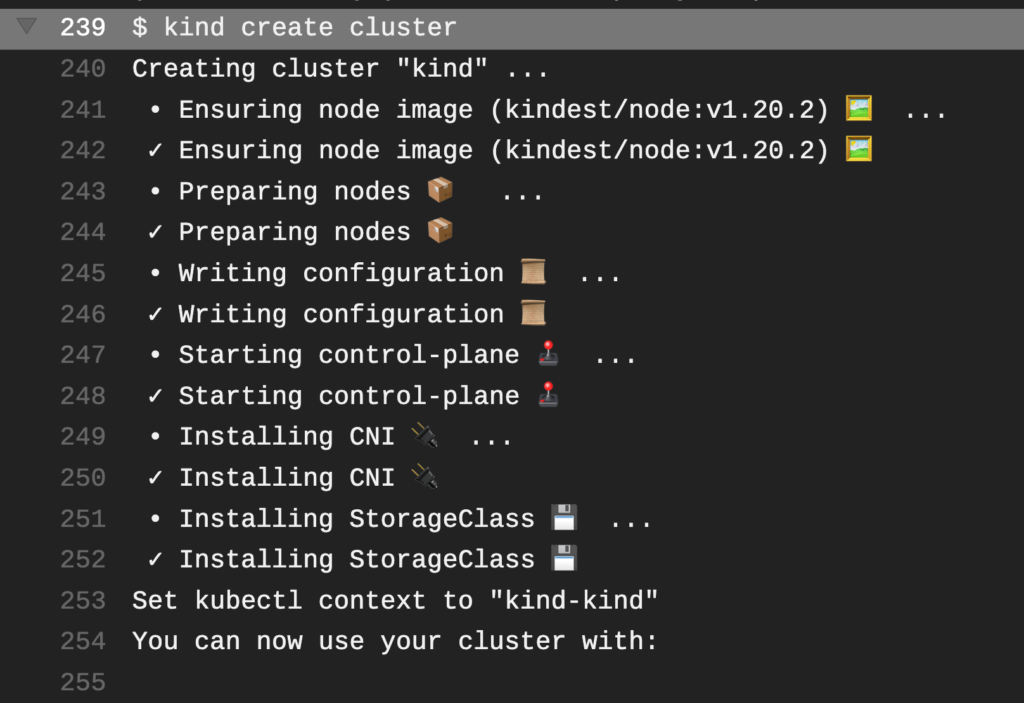
Please view my build for more information.
In Conclusion
You’ve just integrated Kind with Travis and started a Kind cluster! As per usual here’s my repo so you can follow it step by step and see for yourself how easy it is to integrate Kind with Travis.
As always, if you have any questions about integrating Kind and Travis, please email me at [email protected] and I will assist you with this tutorial.
Happy building!
